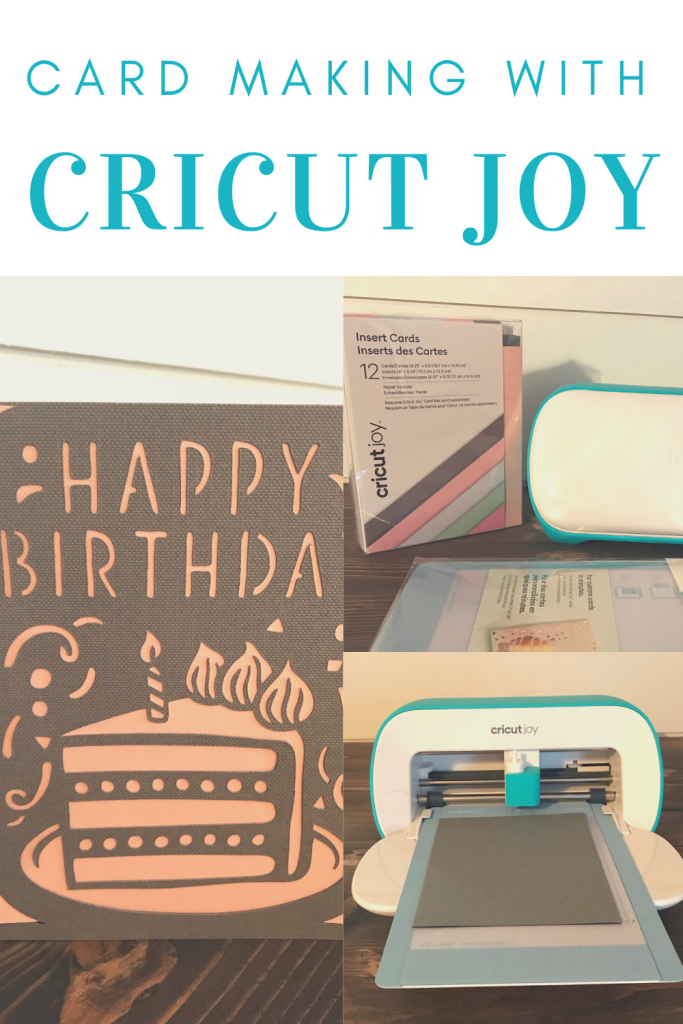Card Making with Cricut Joy

Note: As an Amazon Associate, I earn from qualifying purchases. If you click on a link from Amazon or another of my advertising affliates, I will earn a small commission at no additional cost to you. Please see my full disclosure policy here.
Greeting cards have become so expensive and with the new Cricut Joy, it has made card making so so easy. You can seriously make a card in under 5 minutes and the cutting machine does all the work. With a few simple supplies I’m going to show you card making with Cricut Joy.
If you haven’t heard the Cricut Joy is Cricut’s newest cutting machine. It is small, but mighty and has the same precision cuts as the larger machines. In my Cricut Joy: A Complete Guide I share all about the new machine and why I love it!
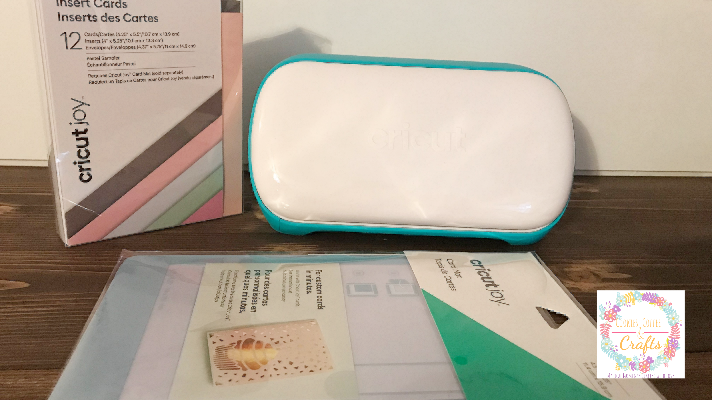
Supplies for Cricut Joy Card Making
Cricut Joy
Cricut Card Mat
Insert Cards for Cricut Joy

Let’s Do Some Card Making with Cricut Joy
Get started in Cricut Design Space™ and open a new project.
How to find Insert Card Designs in Cricut Design Space
Search for:
Projects- All Categories- Search Cricut Joy
Insert Cards
Quick Cut Cards
Quick Cut Everyday Cards
Slice Cards
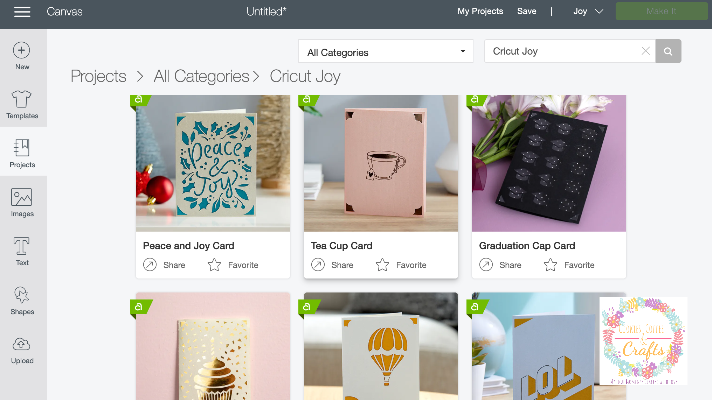
Here is the biggest secret you need to know for card making with Cricut Joy. Here is the easiest way to make the cards. Search projects- all categories- search Cricut Joy, you can find the card you want and hit Make It. This is the easiest way for the insert card designs (I’ll explain more later in the post).
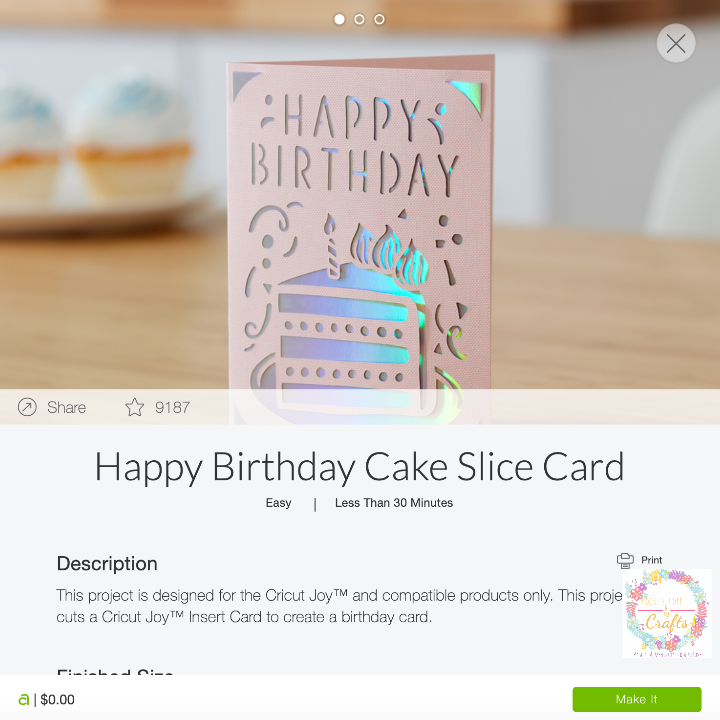
Then it will ask you to review your card and hit continue. Follow the prompts on the screen and the Cricut Joy will start cutting the card design. Super easy right? If you have any of the Cricut Access Membership Plans the card designs are all free. Cricut is also giving access members free shipping until April 31st.

How do you Use the Cricut Joy Card Mat?
At first the card mat looks confusing or it did to me, but it’s really not. The card mat is super super easy to use. What a cool idea Cricut came up with. The card mat has a protective film just like the other Cricut Mats. Remove the film and you will see that you can slide the card under the clear part of the mat.
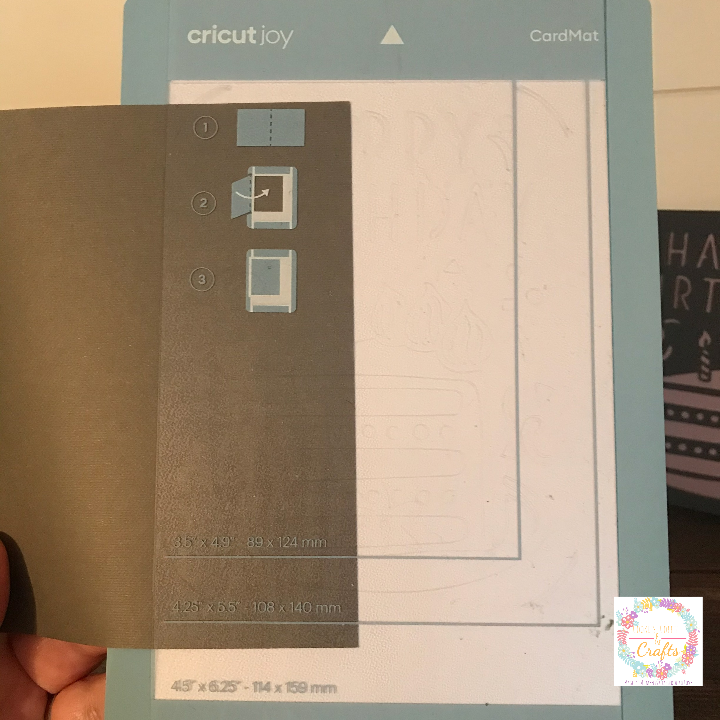
Slide the card all the way over to the lines on the card mat so it’s a perfect fit for when you cut your card design.
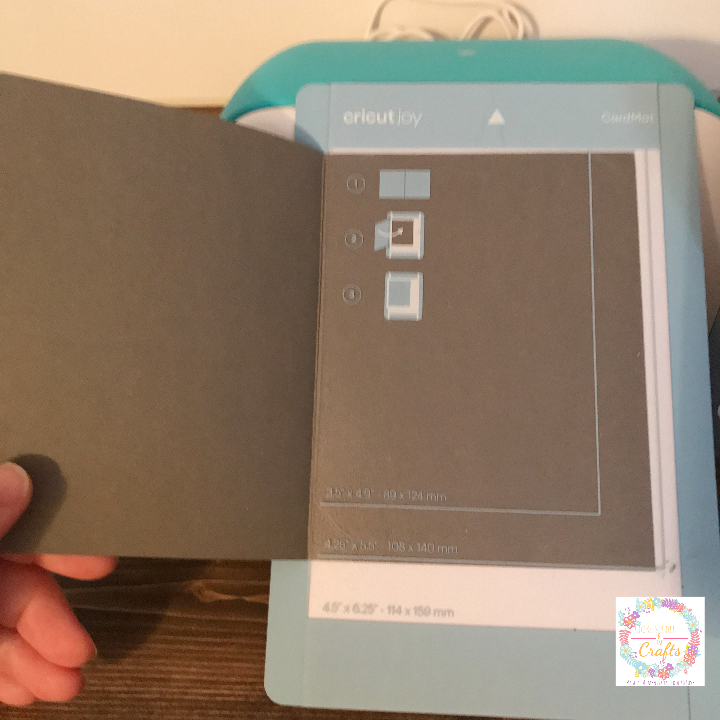
Once the cards in in place on the card mat, firmly press the top part of the card onto the mat.
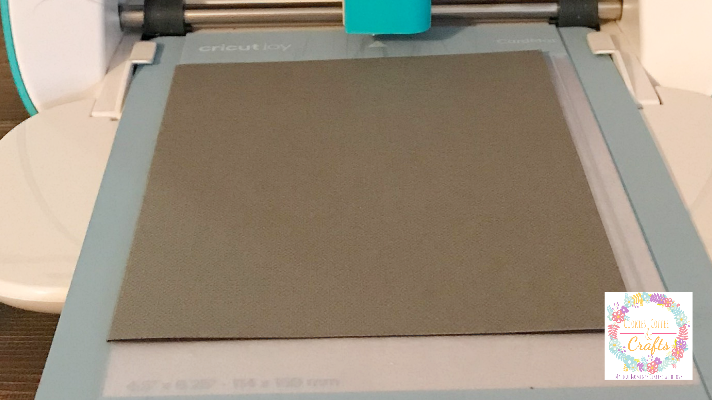
Cricut Joy Card Making and Cricut Design Space
If you search insert cards, you will see the parts of the card to design your own so keep that in mind for when you are feeling creative.
For quick cut cards and quick cut everyday cards you will find a nice variety of holiday, special occasions and cards for everything. Some of them are just so cute for birthdays, new baby, or graduation. The thing is if you do the quick cut cards search, you will have to delete the envelope, the score lines and resize the card design to fit on the card mat. Don’t worry because Cricut Design Space, tells you exactly the right size to make the card.
If you want to quickly and easily make cards search for the cards in the project section, if you want to be more adventurous then search in the images.

Are you ready to go make some cards now? Buy a Cricut Joy?