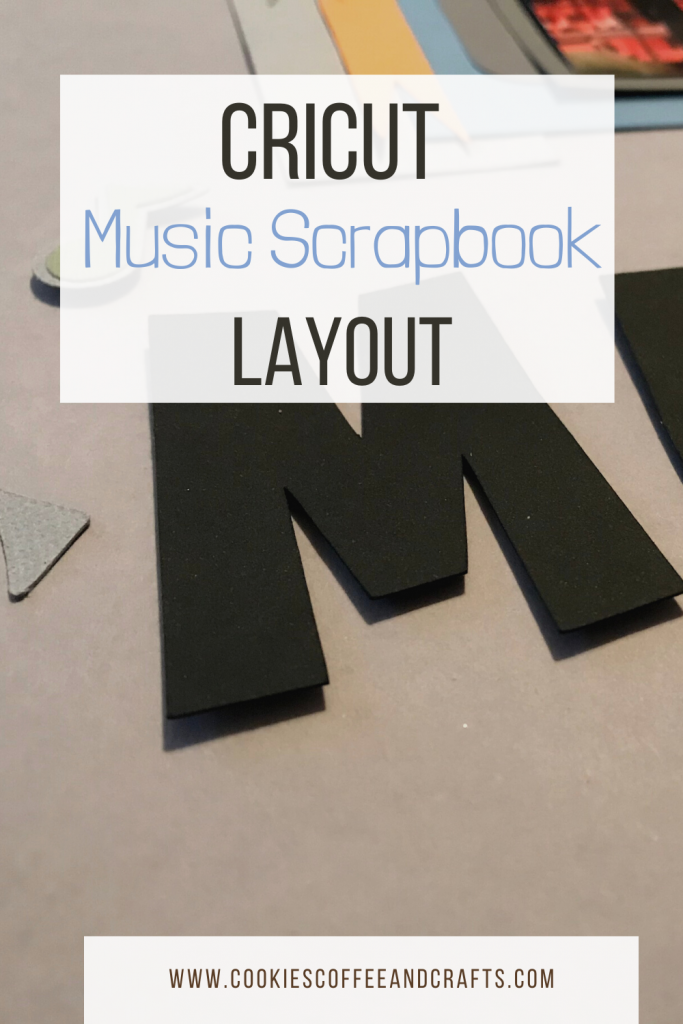Cricut Music Scrapbook Layout

Note: As an Amazon Associate, I earn from qualifying purchases. If you click on a link from Amazon or another of my advertising affliates, I will earn a small commission at no additional cost to you. Please see my full disclosure policy here.
I don’t usually do one picture layouts because I always have so many pictures of the kids, but this time I do. Taking pictures during concerts is always tough, but one is better than none. This Cricut Music Scrapbook layout can be found in Design Space, it’s super easy, and can be made in under 30 minutes. Who’s ready to scrap?

Materials for Music Scrapbook Page
Cricut Maker (Buy it on Amazon or Buy it on Cricut)
Cricut Joy (Buy on Cricut/Buy on Amazon)
Double Sided Adhesive Squares
Glue Pen
Variety of Card Stock
3D Foam Squares
Design Space Music Scrapbook Layout
Let’s Create a Cricut Music Scrapbook Layout
If you love to scrapbook and own a Cricut, you must check out the scrapbook pages in Cricut Access (most of them are free with a Cricut Access Membership Plans). I’ve used the pumpkin patch layout and the happy trails layout to create pages.
Seriously- if you are busy, but love scrapbooking, you must check out these pages. All you have to do is pick your paper and cut it on your Cricut Maker.
Step 1: Open Cricut Design Space
Search projects for scrapbook pages and click customize on the music scrapbook page.
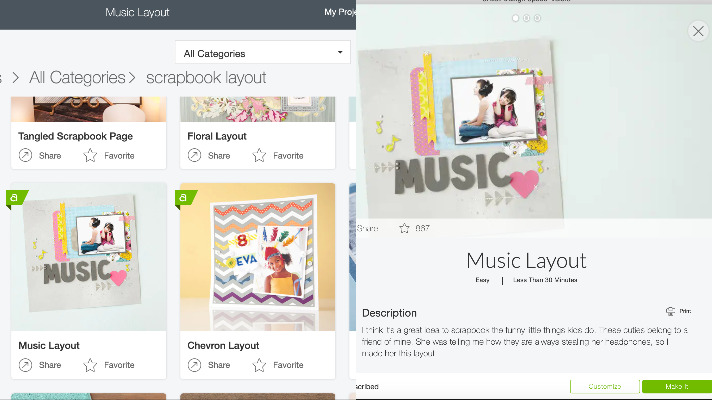
Step 2: Choose your card stock and cut it with the Cricut Maker
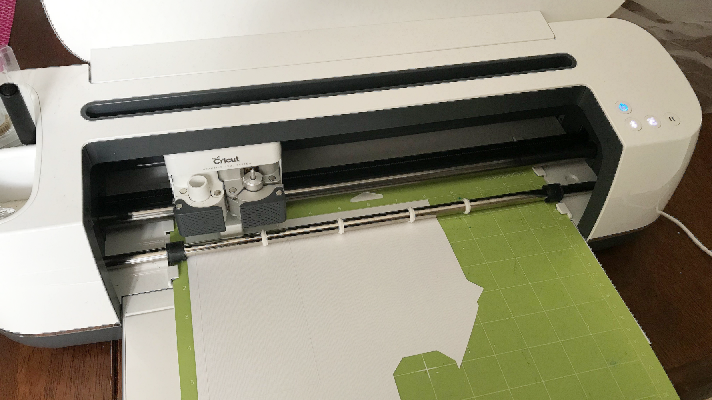
Step 3: Start glueing all the music scrapbook pieces together to create the scrapbook layout
I started with the music notes and glued the pieces together first. Next I glued all the pieces together to create the scrapbook design. When I’m creating these pages, I like to look at the design in Design Space as I glue the pieces together.
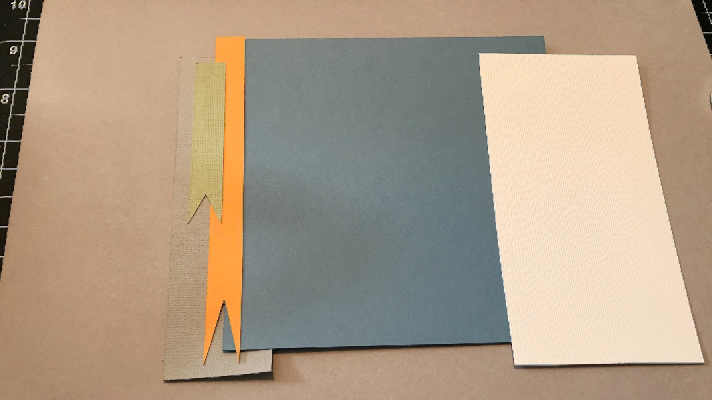
Step 4: Select the 12×12 Scrapbook Paper as the background of the layout
For the background, I chose a light gray because the colors in the picture are bright and hard to match.

Step 5: Glue all the pieces to the card stock to create the music concert layout

During this step, I like to use the 3d pop dots to give the page some depth. 3D foam squares were used on the music notes and the word music at the bottom of the page. After putting the page together, I didn’t like the color of the arrows on the background color. So I used my Cricut Joy to cut out arrows in red.
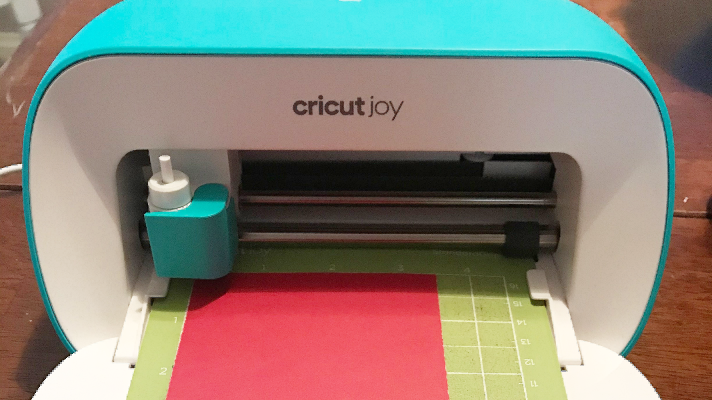
The Cricut Joy is the perfect scrapbook buddy because it’s so easy to make scrapbook ideas and designs with it.
Step 5: Add the picture to the Cricut music scrapbook layout
Now the memory of the kids spring concert will be remembered with this special scrapbook page. I easily made it before dinner one night and I’m one step closer to finishing my 2019 scrapbook.