Unicorn St. Patrick’s Day Shirt | How to Make with Cricut

Note: As an Amazon Associate, I earn from qualifying purchases. If you click on a link from Amazon or another of my advertising affliates, I will earn a small commission at no additional cost to you. Please see my full disclosure policy here.
My daughter loves horses/ponies, they are her favorite thing. For St. Patrick’s Day I thought it would be fun to make her a Unicorn St. Patrick’s Day Shirt. Since St. Patrick’s Day is in a few weeks, I wanted to make a shirt that she could wear longer then that. This shirt is perfect for spring to! We have tried to explain that a horse with a horn is a unicorn, but sometimes 2 year olds just don’t listen, to her it’s a pony and she loves it!
I am really happy to work with our sponsor, Happy Crafters today to share this project with Happy Crafters HTV (Heat Transferred Vinyl). Below are some affiliate links and I may make a commission for purchases made through the following links.

Supplies For Unicorn Shirt with Cricut
Glitter Light Green Heat Transfer Vinyl
Glitter Light Pink Heat Transfer Vinyl
Holographic Black Heat Transfer Vinyl
Siser Easy Weed Purple Heat Transfer Vinyl
White Tee Shirt
Cricut Machine
Cricut Easypress
I found a St. Patrick’s Day Unicorn Face Free SVG on Printable Cuttable Creatables. They have the cutest SVG and I highly recommend signing up for their emails to get the latest free SVG.
IF you’ve never used iron on vinyl before, make sure to ready my step by step guide on how to use iron on vinyl before getting started. This is a great project for beginners.
The only problem I had for the shirt was this small piece of Green Glitter Heat Transfer Vinyl (HTV) and I had to make it work. Of course a unicorn should have glitter shamrocks. I used the glitter HTV for the ears and the holographic HTV for the eyes. I love how the holographic HTV shimmers and shines in the light. The unicorn horn is in the standard HTV.

To make this work in Cricut Design Space™, I took two unicorn images and used pieces of both. I used only the small shamrocks and the plain unicorn horn. In Cricut Design Space, you will have to ungroup the unicorns, then hide the layers you don’t want to use, and create your design.
This is my design that I created. That’s the best part about creating your own shirts, is that you can customize it anyway you want.
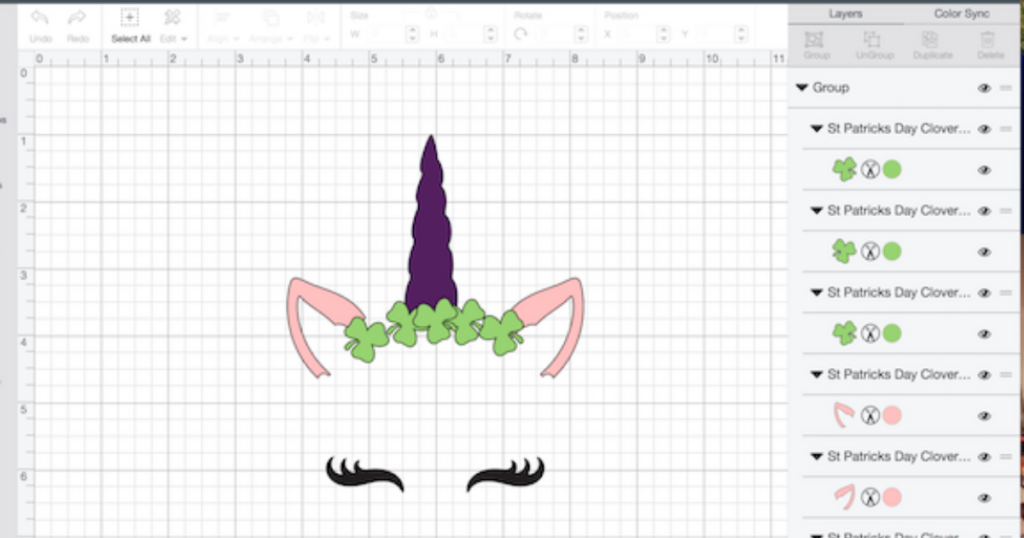
Using the Cricut EasyPress for the Unicorn St. Patrick’s Day Shirt
As I laid out the pieces of HTV I decided not to overlap the shamrocks. Since this project uses a variety of HTV, each one had to be pressed at a different heat setting and time. Here are the Cricut EasyPress Settings.
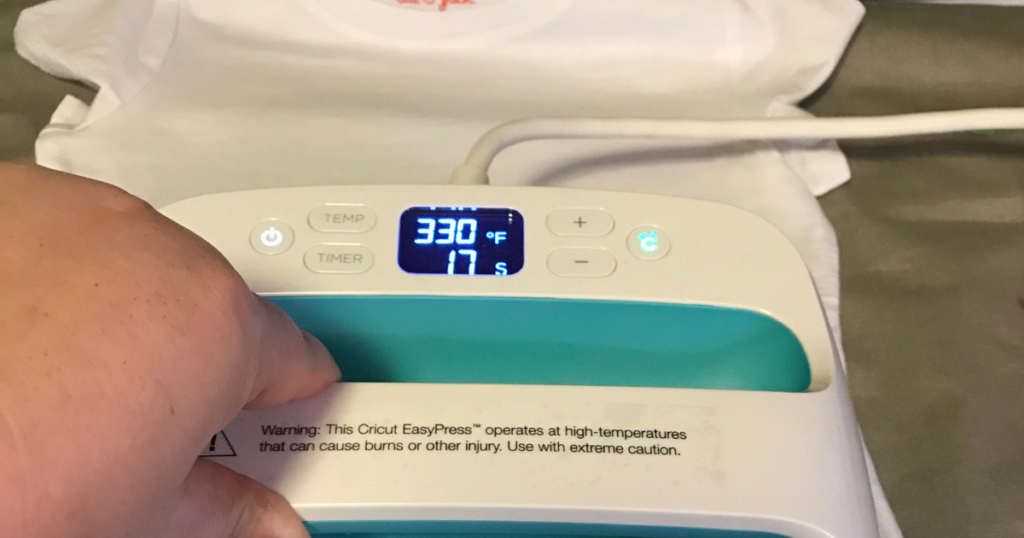
I started with the ears. Then I pressed the eyes, horn and the shamrocks last.
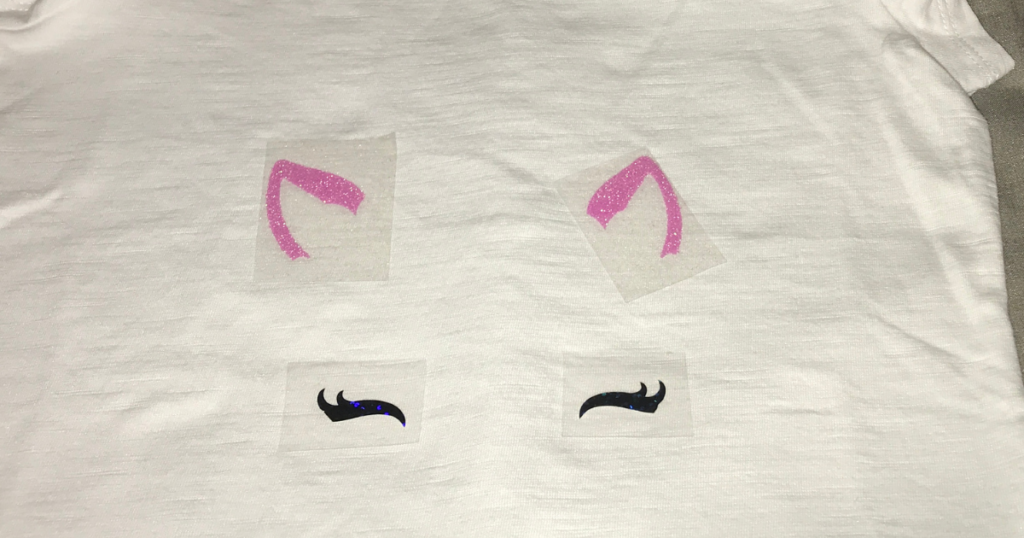
This shirt is so cute and it’s perfect for St. Patrick’s Day and spring. My daughter will be wearing this shirt until it no longer fits. Her squeals of “pony” were just so sweet when I showed it to her. Visit the other projects to see their glittery, sparkly, shiny creations.

 Loading InLinkz ...
Loading InLinkz ...