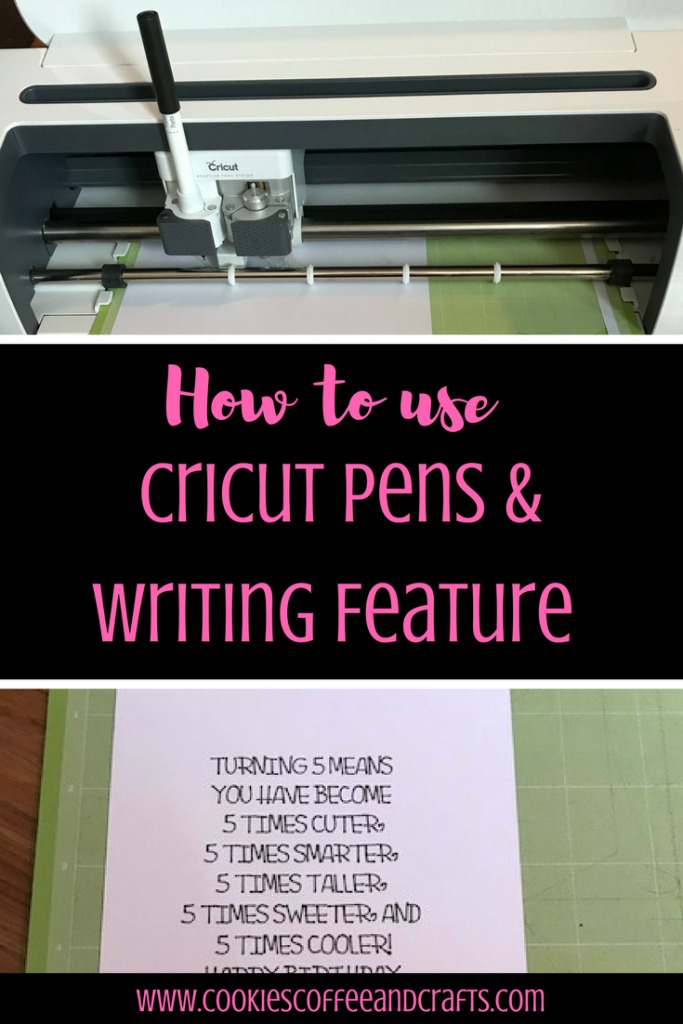How to Use the Cricut Pens and Writing Feature
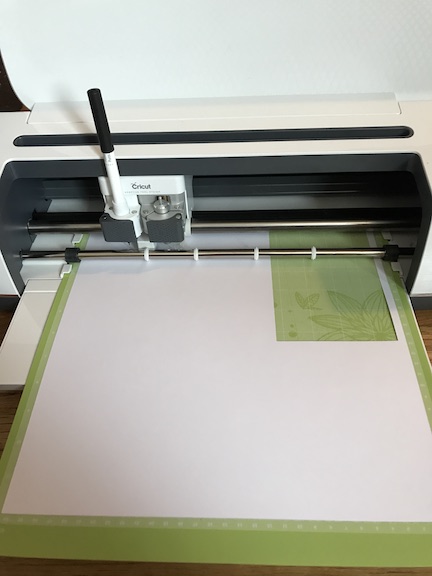
Note: As an Amazon Associate, I earn from qualifying purchases. If you click on a link from Amazon or another of my advertising affliates, I will earn a small commission at no additional cost to you. Please see my full disclosure policy here.
The Cricut is an amazing machine and when you first get it, the whole experience can be overwhelming. So many things to learn and do. I was so frustrated with mine the first day I told my husband to “take it back.” He likes to remind me of that now when I’m gushing over how magical my Cricut is. The other day when I was up in the middle of the night with my daughter scrolling on Facebook (to keep from falling asleep) I saw so many comments about not understanding how to use the Cricut pens and writing feature.
Below are some affiliate links and I may make a commission for purchases made through the following links.
This feature is awesome and the colored pens look so pretty on cards. I’ve learned everything I know from trial and error and I’m a crafty nerd who loves to create with the Cricut. One of my favorite things to do with my Cricut is to create shirts with iron on, here is my complete tutorial on how to use Cricut Iron On .
Let’s Create a Card Using the Cricut to Write
In Cricut Design space using my access premium I inserted a rectangle and made it a 5×7 for the inside of my son’s birthday card.
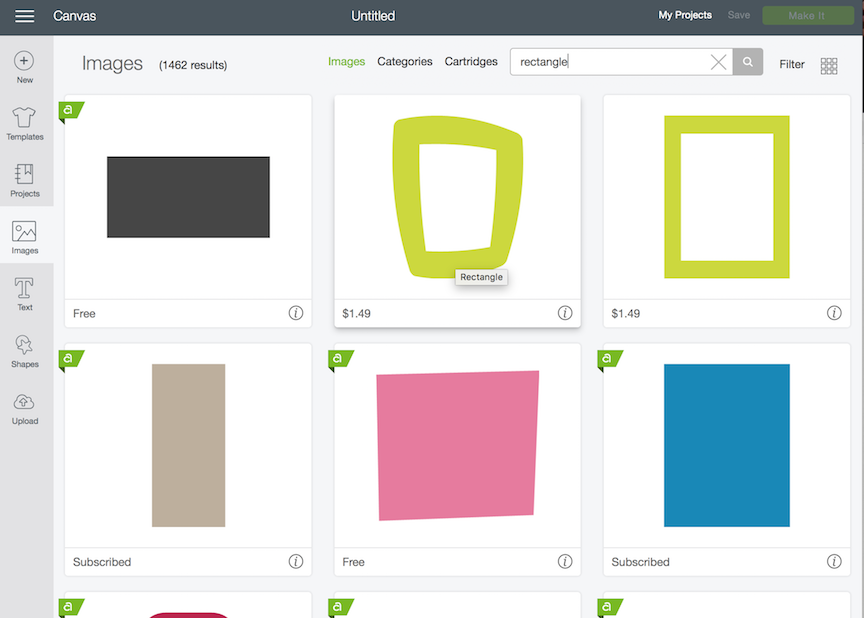
Now click text and begin writing your message.
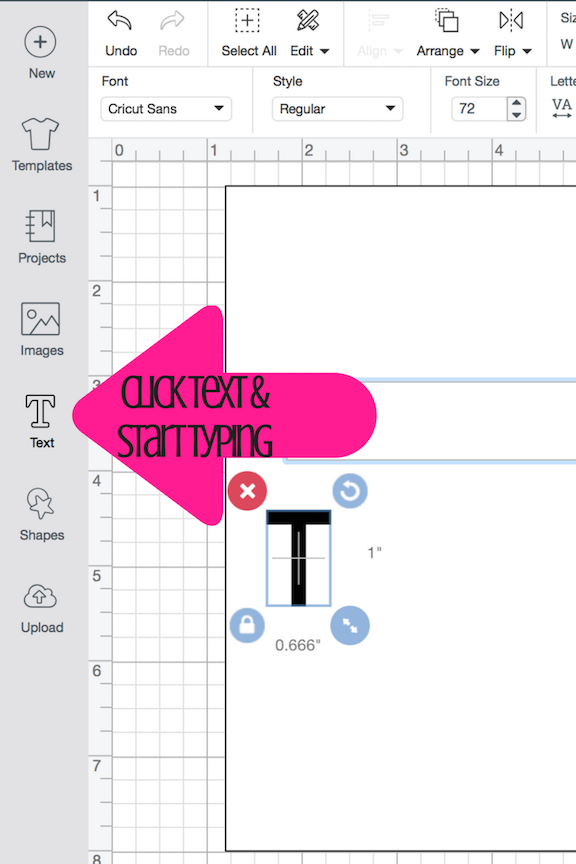
Then click on alignment for how you want the text to be, I chose to center the text.
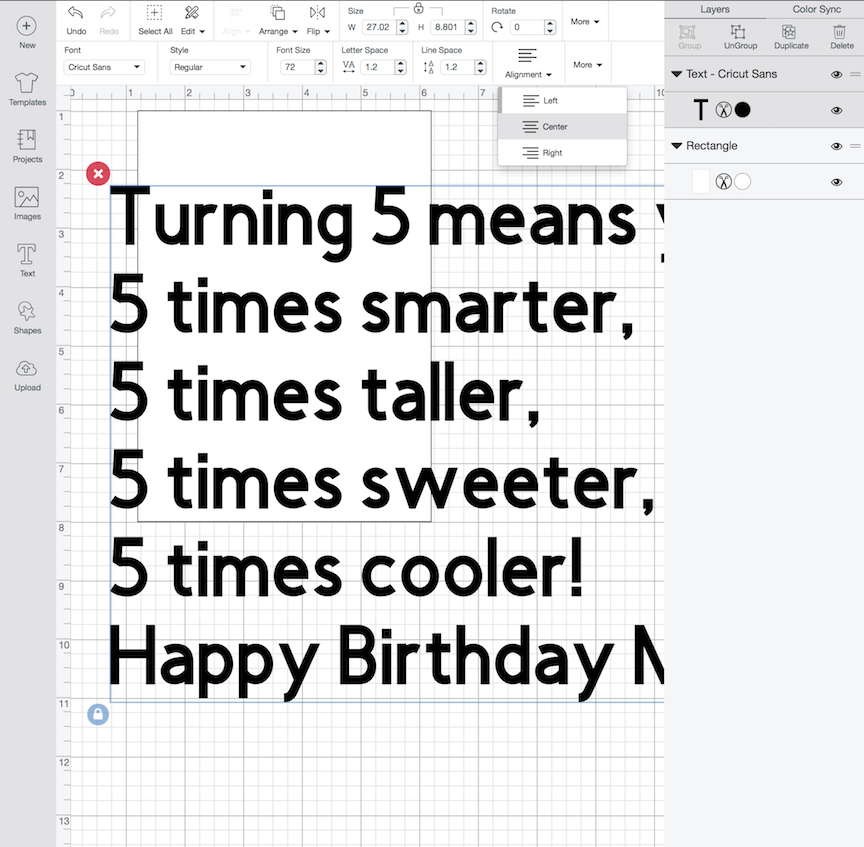
Go to fonts at top of page
Click Filters and pick writing.
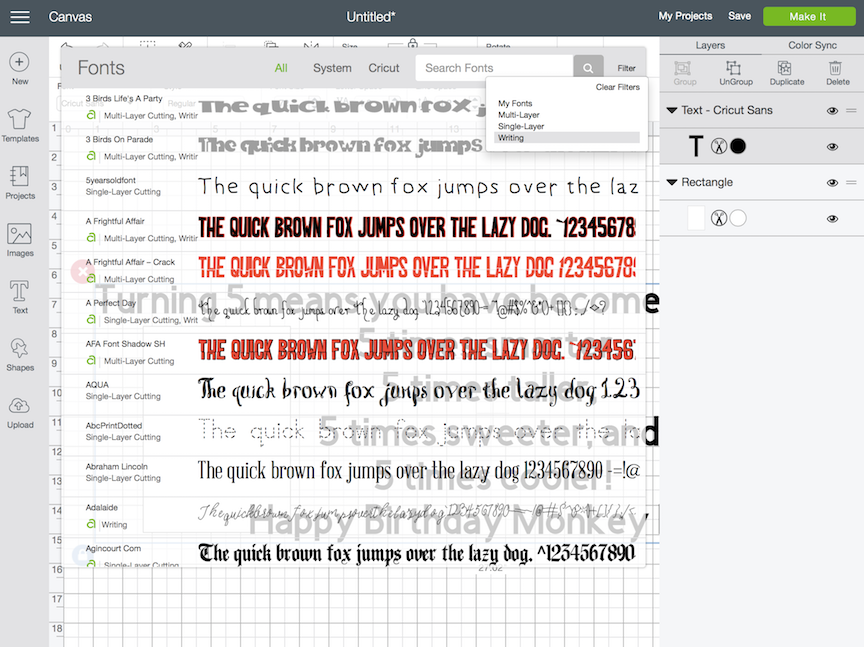
For the Cricut to make smooth beautiful writing, you must use a Cricut Writing Font. Yes I know this stinks! There are so many good fonts out there, but save them for other projects.
Choose your favorite writing font for the project. Sometimes a font is a regular and a writing font, so to make it a writing font, click style, then writing.
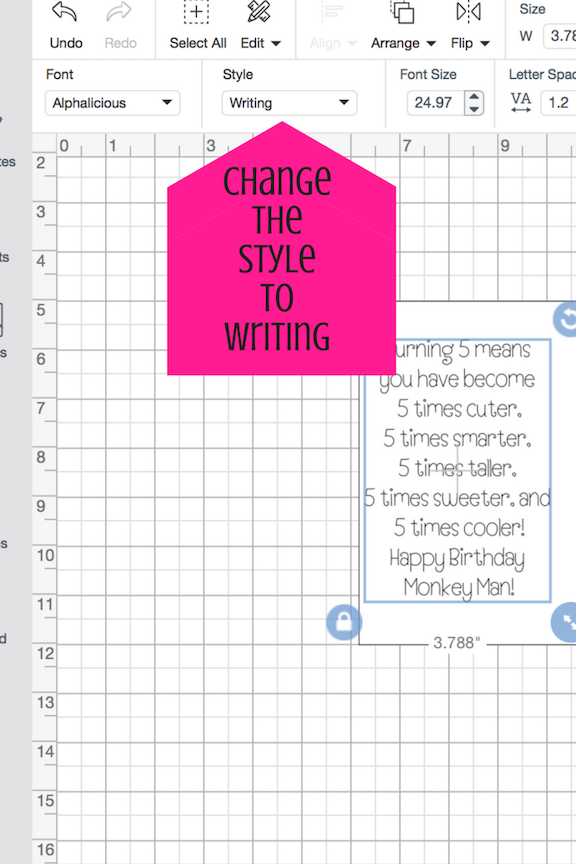
Here are some examples of writing fonts:
Alphalicious Font:
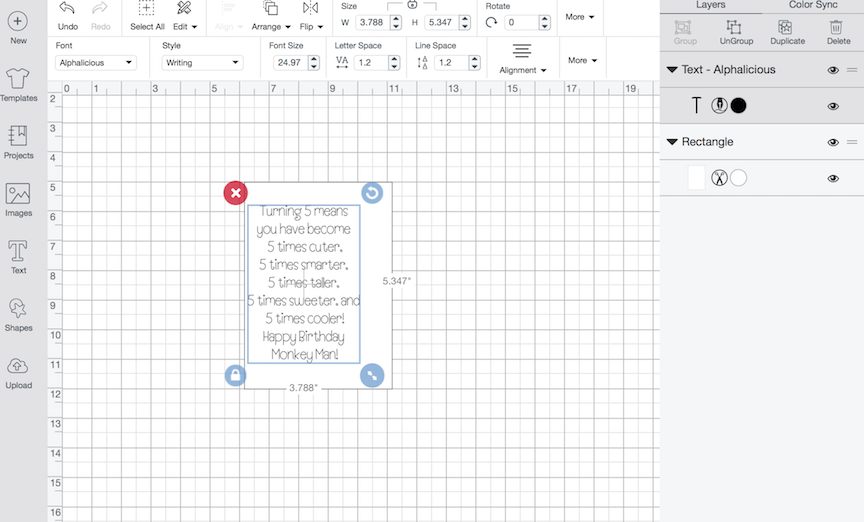
Algebra Font:
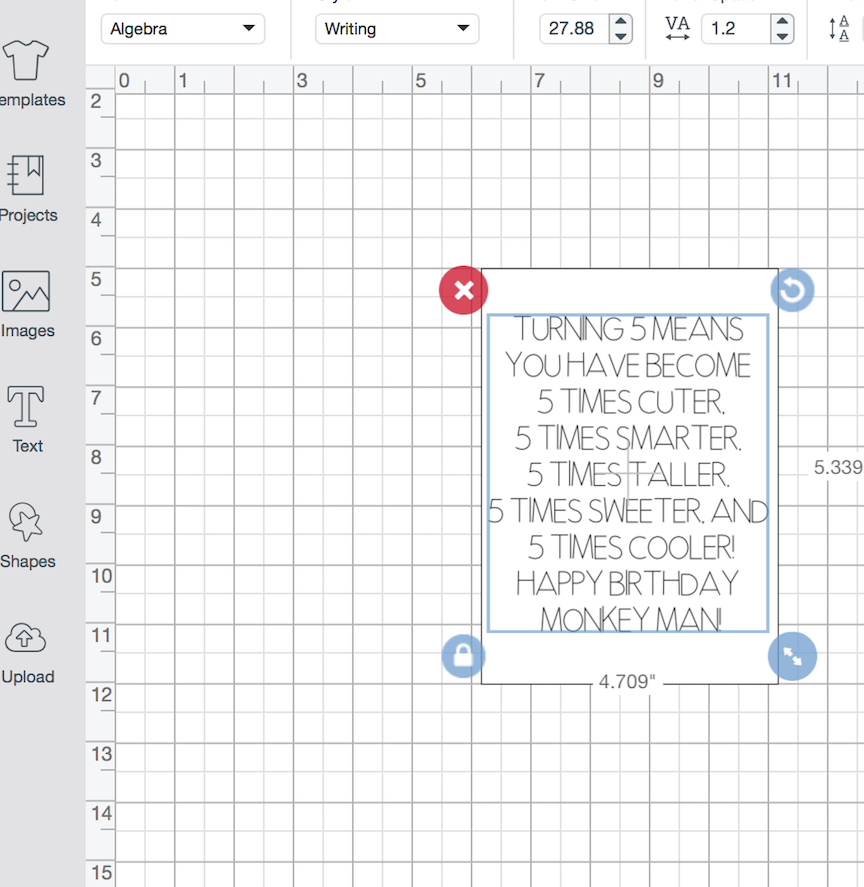
Bicycle for Two Font:
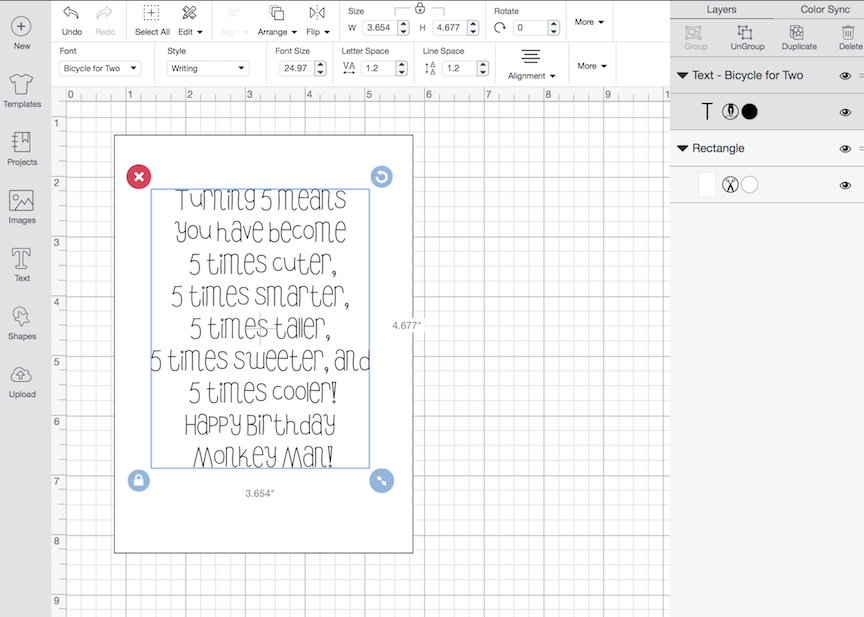
I chose the writing font Qwerty because it’s cute and reminded me of my son. Place the text where you would like it to write on the rectangle.
Highlight the text and the rectangle, click attach
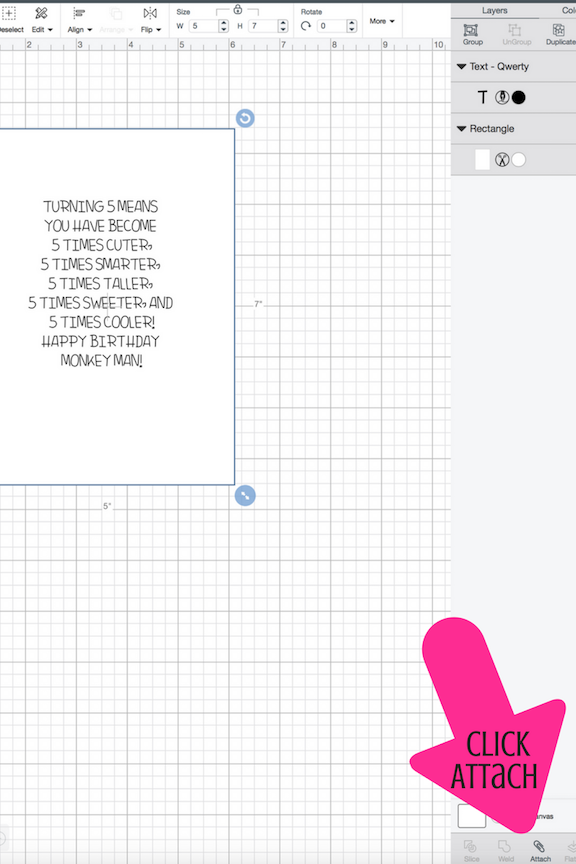
If you are using a different colored pen, click on the pen image and change the color.
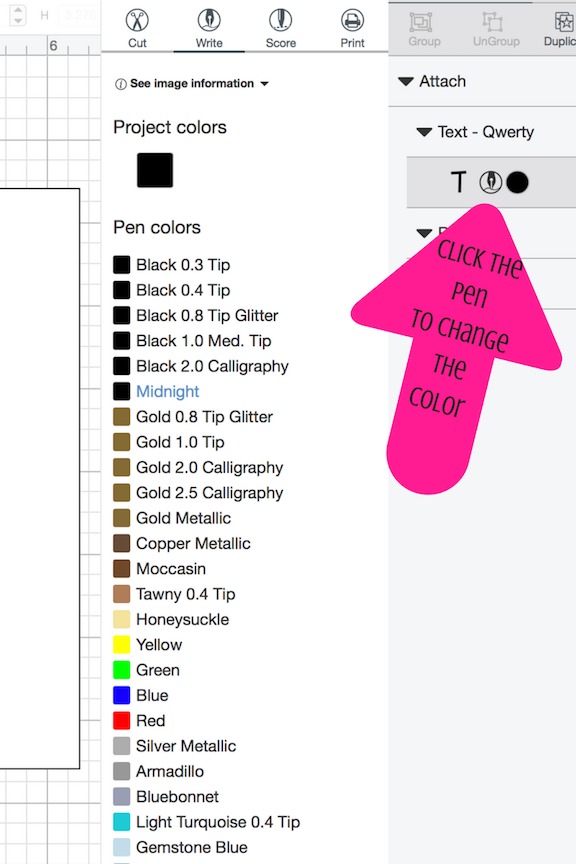
Click Make it and watch the Cricut make a magical creation!
Should show writing symbol, add pen to accessory holder and click continue
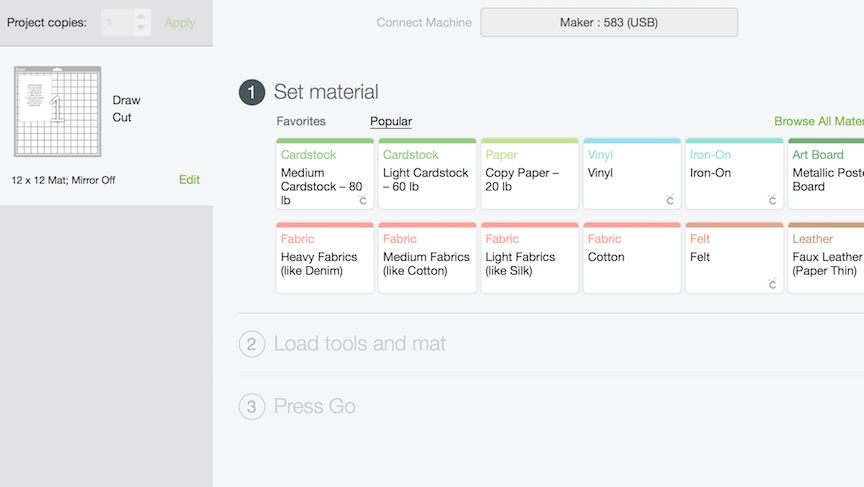
Follow instructions to load the paper and let the Cricut get to work writing out your message
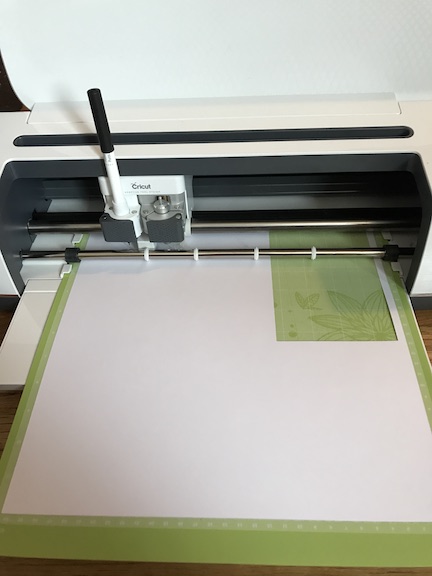
Here is my son’s birthday card message all ready for his big day.
amzn_assoc_placement = “adunit0”;
amzn_assoc_search_bar = “true”;
amzn_assoc_tracking_id = “jsparmo-20”;
amzn_assoc_search_bar_position = “bottom”;
amzn_assoc_ad_mode = “search”;
amzn_assoc_ad_type = “smart”;
amzn_assoc_marketplace = “amazon”;
amzn_assoc_region = “US”;
amzn_assoc_title = “Shop Related Products”;
amzn_assoc_default_search_phrase = “Cricut Pens”;
amzn_assoc_default_category = “All”;
amzn_assoc_linkid = “cb687a1072d231b36339350a686abfee”;